Driver Compliance Import
Introduction
This will import driver for sub-customer and customer.
download sample driver import file.
fields
| Column Position | Header Name | Description | Datatype | Validation | Max length | Mandatory | Default Value | Example |
|---|---|---|---|---|---|---|---|---|
| A | Sub Customer Name | customer name under which driver will import. | string | A-Z, 0-9 and all special characters | 50 | Yes | Test Customer | |
| B | Sub Customer Id | customer’s Account number 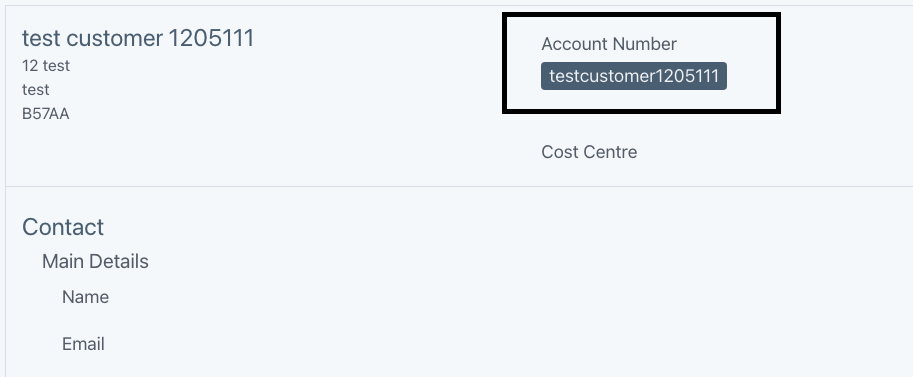 | string | A-Z, 0-9 | 20 | Yes | testCustomer1205111 | |
| C | First Name | Driver’s First Name | string | A-Z, 0-9 and all special characters | 30 | Yes | driver | |
| D | Last Name | Driver’s Last Name | string | A-Z, 0-9 and all special characters | 30 | Yes | test | |
| E | Driver Email | Driver’s Email | string | Standard email validation | 50 | Yes | test@gmail.com | |
| F | Driver Mobile Number | Driver’s mobile number | string | 0-9 numeric field | 15 | Yes | 0123456789 | |
| G | Employee Start Date | Driver’s Employment start date | string (ddmmyyyy) | 0-9 numeric field (should follow ddmmyyyy date format) | 6 | No | 03052023 | |
| H | Employee End Date | Driver’s Employment End Date | string (ddmmyyyy) | 0-9 numeric field (should follow ddmmyyyy date format) | 6 | No | 23052023 | |
| J | Licence Number | Driver’s Licence Number | string | A-Z, 0-9 and no special characters | 16 | No | ABCDE12345678901 | |
| K | Licence Start Date | Driver’s Licence Start Date | string (ddmmyyyy) | 0-9 numeric field (should follow ddmmyyyy date format) | 6 | No | 05032023 | |
| L | Licence End Date | Driver’s Licence End Date | string (ddmmyyyy) | 0-9 numeric field (should follow ddmmyyyy date format) | 6 | No | 08082023 | |
| M | Licence Status | Driver’s Licence Status | string | A-Z characters | 20 | No | ||
| N | Licence Issue No. | Driver’s Licence Issue Number | string | 0-9 numeric value only | 2 | No | 1 | |
| O | Licence Country | Driver’s Licence Country | string | A-Z | 50 | No | United Kingdom | |
| P | Enable App Access | This field will allow to login driver from mobile. | string | boolean | No | N | Y | |
| Q | Enable App User | This field will allow to login driver from mobile. | string | boolean | No | N | Y | |
| R | Enable Licence Check | This field will allow system to check licence for driver | string | boolean | No | N | Y | |
| S | Licence Checking Start Date | This field indicate when system should start licence check for driver. | string (ddmmyyyy) | 0-9 numeric field (should follow ddmmyyyy date format) | 6 | No | 12052023 |
Importing a file
Preparation
-
Create a new branch with Jira task number in the branch name
-
Delete all the files within the importFiles folder to prevent accidental import of incorrect files
-
Create a folder with the current sprint number
-
Copy the file that needs to be imported
-
Go to
package.json, find the linevalidate:driverCompliance -
Modify
--leaseIdwith the required lease Id -
Modify
--filewith the relative path of the file -
Save package.json
Validating locally
-
in a terminal run
npm run build -
in a terminal run
npm run validate:driverCompliance -
If there are no errors, push the code
Validating in workflow
-
Go to Action of Import-manger
-
Find
<Environment> - on-demand-import -
Select the branch that was created for this import
-
Enter script name as
validate:driverCompliance -
Leave Overrides empty
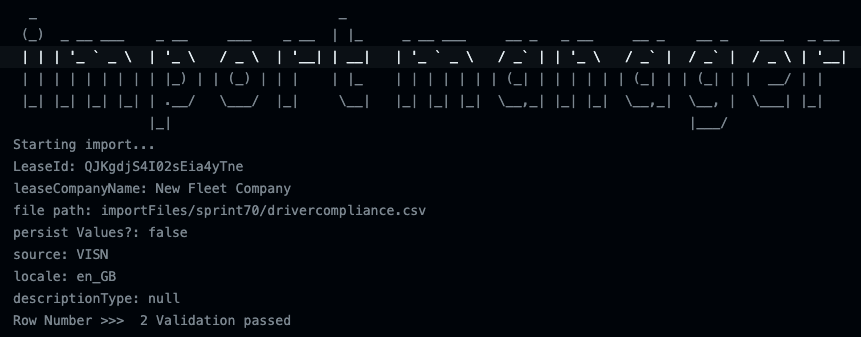
Importing the file
-
If the validation has passed
-
Go to Action of Import-manger
-
Find
<Environment> - on-demand-import -
Select the branch that was created for this import
-
Enter script name as
validate:driverCompliance -
Enter
--persistin Overrides field
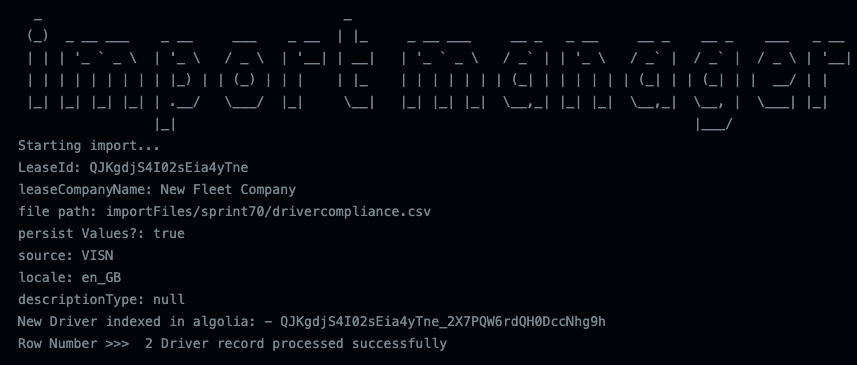
Testing
- Driver's will be created under sub-customer (which we give in xlsx), check this by go to ViSN customer platform
Setting > customer > drivers
Status: Pending Approval
Category: Protected
Authored By: Meet Shah on May 12, 2023
Revisions